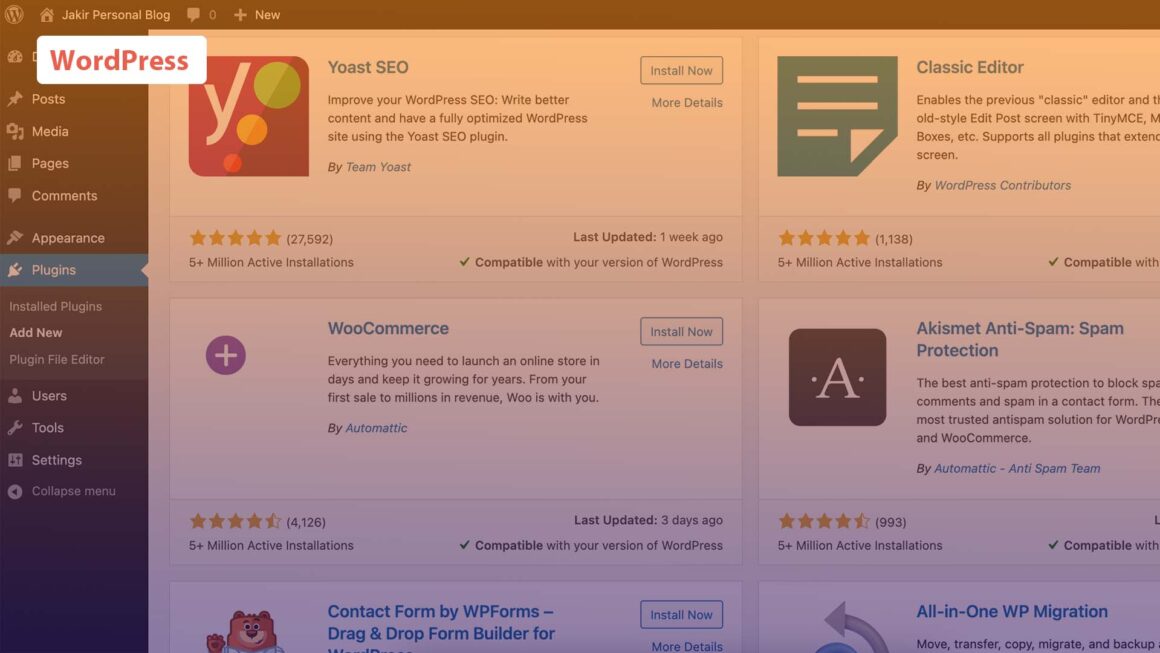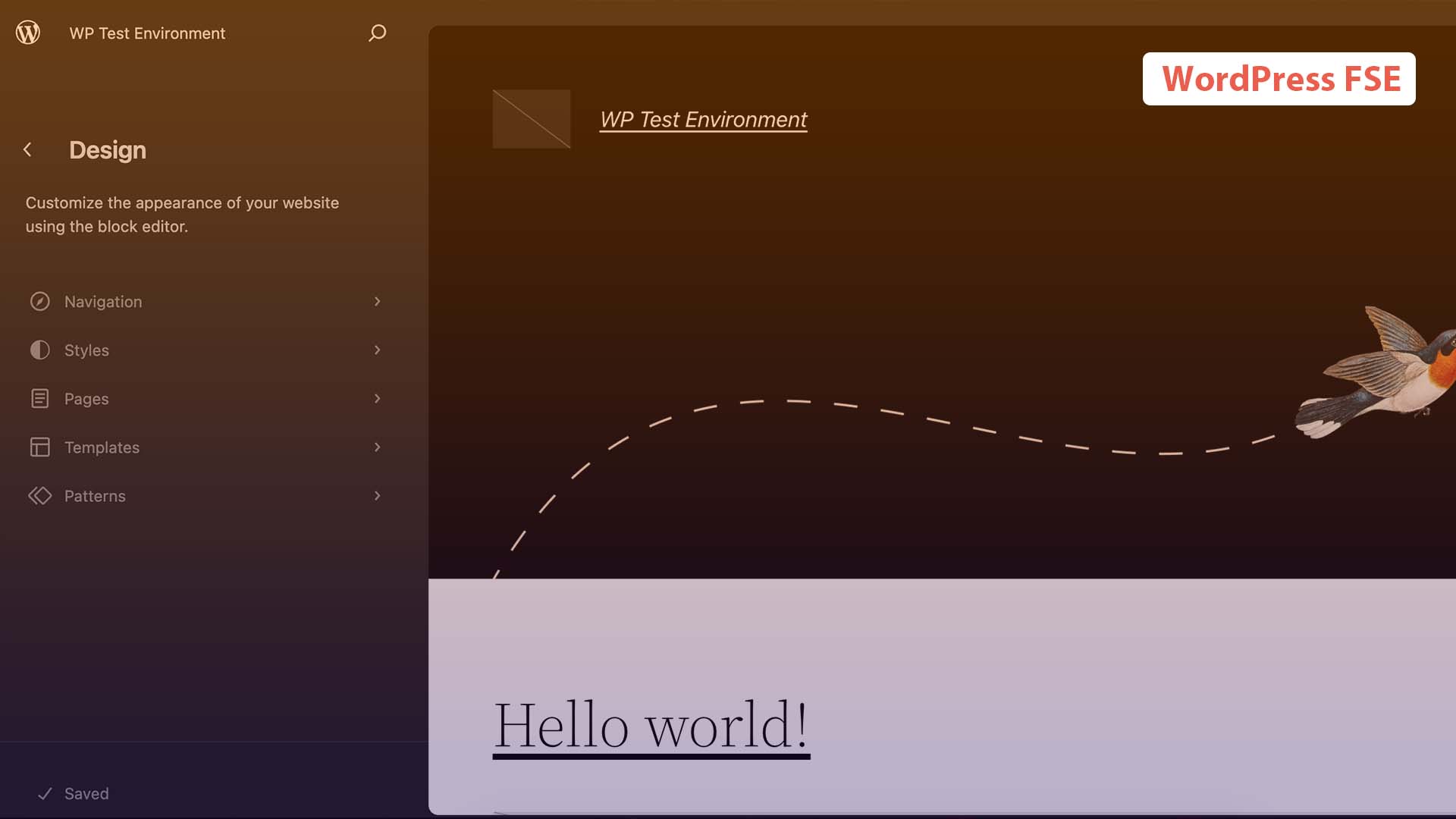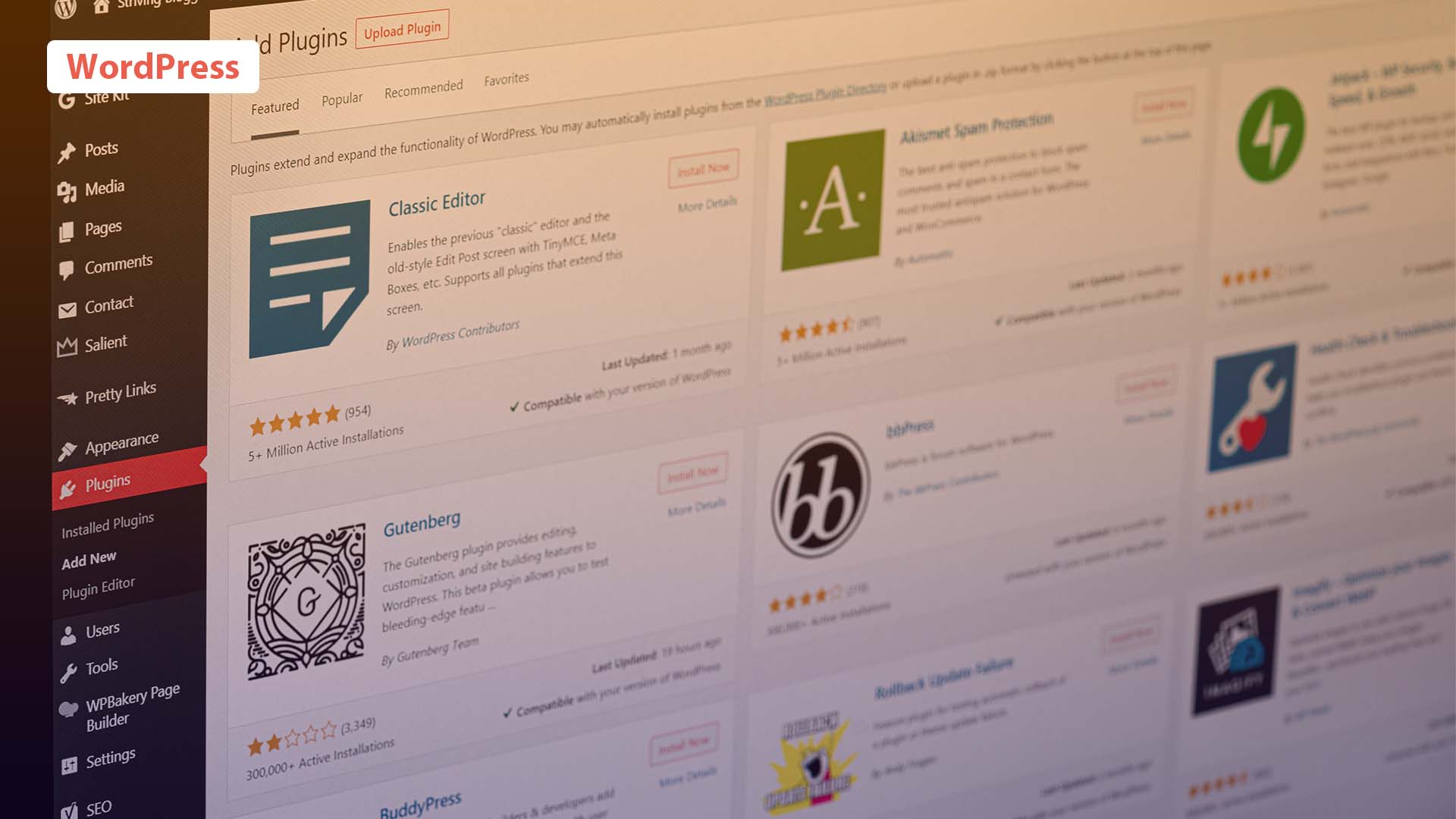Plugins are your best friends when building a robust and functional WordPress website. These handy add-ons extend the capabilities of your site, allowing you to customize, optimize, and enhance its performance and user experience. In this comprehensive guide, we’ll introduce you to the 10 essential plugins that every WordPress website should have. Whether you’re a beginner or an experienced user, these plugins will elevate your website to the next level.
1. Akismet Anti-Spam – Comment Spam Protection
Overview: Akismet Anti-Spam is a trusted solution to combat spam comments that can clutter your website and degrade its quality. By automatically filtering out spam, Akismet ensures that your comment sections remain genuine and engaging.
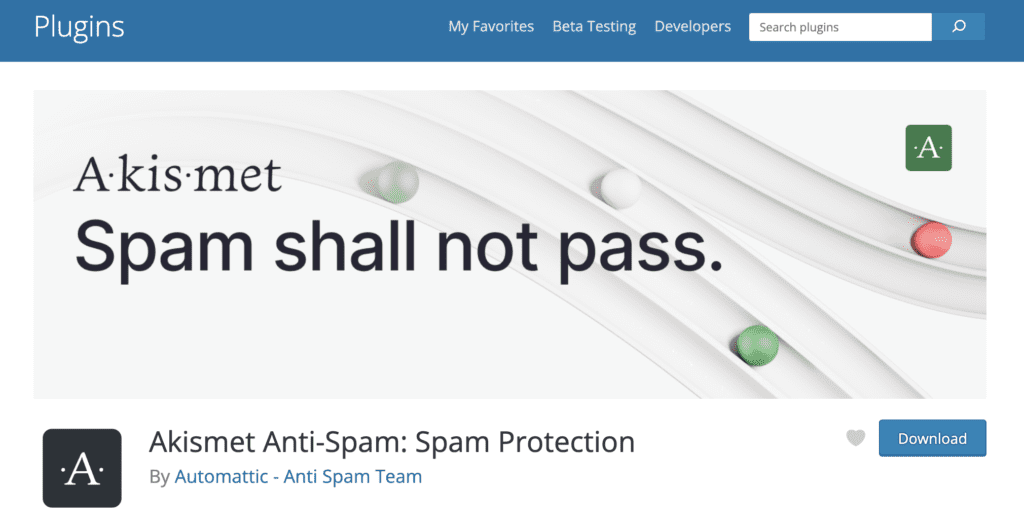
Features:
- Automated Spam Detection: Akismet analyzes real-time comments and contact form submissions, flagging and filtering out spam before it reaches your moderation queue.
- Status History: Review the status history of each comment to see whether Akismet has marked it as spam or approved it, allowing you to fine-tune the system.
- Moderator Controls: Review and manage flagged comments to ensure legitimate comments are not inadvertently marked as spam.
- Global Spam Protection: Akismet protects against various spamming techniques, including link spam and content scraping.
- Plugin Download Link: https://wordpress.org/plugins/akismet
2. Yoast SEO – Search Engine Optimization
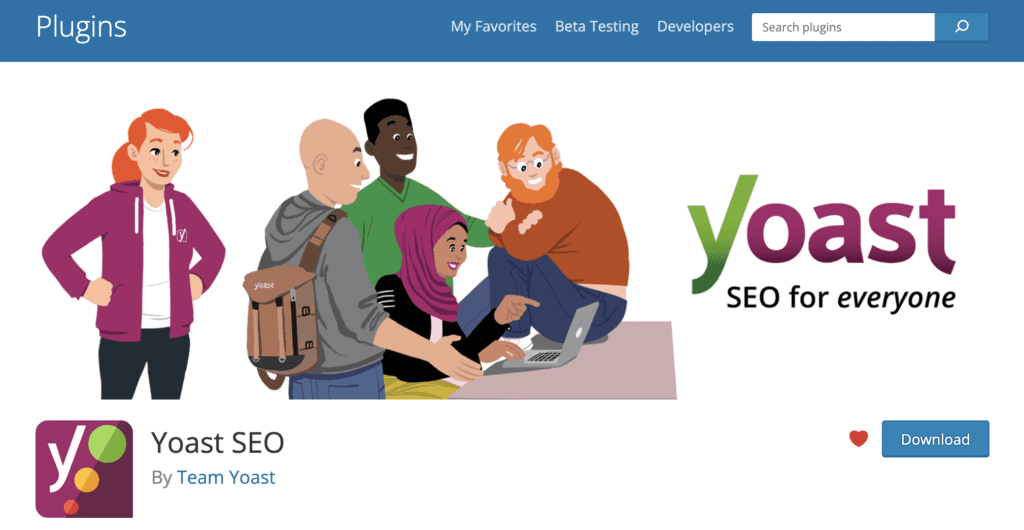
Overview: Yoast SEO is the go-to plugin for optimizing your website’s content for search engines. It empowers you to create SEO-friendly content and ensures your website ranks higher in search engine results.
Features:
- Content Analysis: Receive real-time feedback on your content’s readability and SEO-friendliness, guiding you to optimize for target keywords.
- Meta Tags Optimization: The plugin has compelling meta titles and descriptions to improve click-through rates and search visibility.
- XML Sitemaps: Generate XML sitemaps automatically to ensure search engines can crawl and index your website effectively.
- Breadcrumb Navigation: Create user-friendly breadcrumb navigation that enhances user experience and search engine indexing.
- Schema Markup: Implement schema markup to provide search engines with additional context about your content, enhancing rich search results.
- Plugin Download Link: https://wordpress.org/plugins/wordpress-seo
3. UpdraftPlus – Backup/Restore
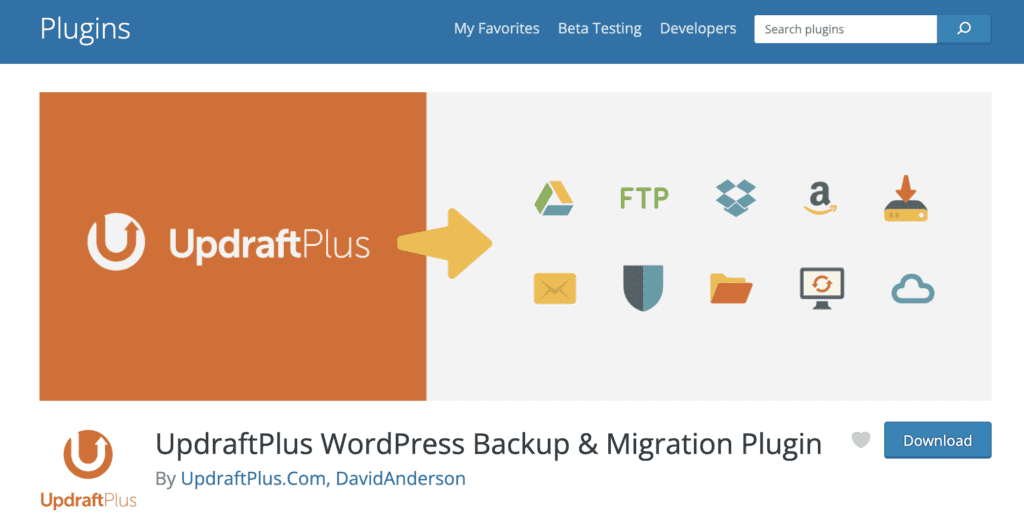
Overview: UpdraftPlus is your go-to solution for ensuring the safety of your website’s data. It simplifies the backup process and offers easy restoration options, making it a crucial plugin for every WordPress website owner.
Features:
- Automated Backups: Schedule regular automatic backups of your WordPress files and database, ensuring your data is always up to date.
- Remote Storage: Store your backups on cloud services like Dropbox, Google Drive, Amazon S3, or FTP, providing an off-site copy for added security.
- One-Click Restoration: Effortlessly restore your website to its previous state with just a few clicks, saving you from potential disasters.
- Incremental Backups: Save server resources by backing up only the changes since your last backup, speeding up the backup process.
- Migration and Cloning: Easily migrate or clone your website to a new server or domain using UpdraftPlus’ migration features.
- Plugin Download Link: https://wordpress.org/plugins/updraftplus
4. WPForms – Drag & Drop Form Builder
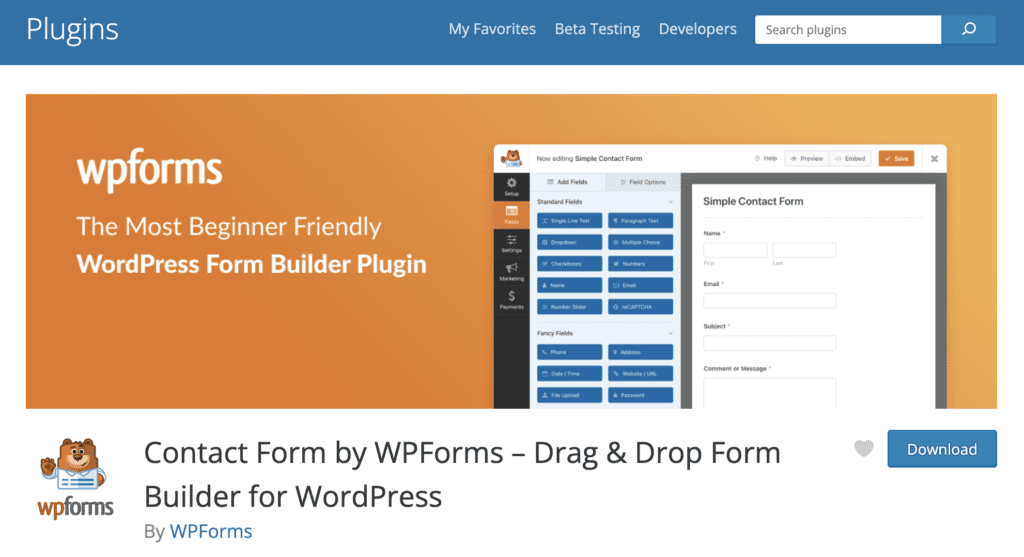
Overview: WPForms empowers you to create interactive and user-friendly forms without any coding knowledge. Whether you’re collecting contact information, conducting surveys, or processing orders, WPForms makes form creation a breeze.
Features:
- Drag-and-Drop Interface: Build complex forms easily using the intuitive drag-and-drop builder, eliminating the need for technical expertise.
- Pre-Built Templates: Choose from various pre-designed templates for different use cases, speeding up the form creation process.
- Advanced Fields: Access a wide range of form fields, including dropdowns, checkboxes, file uploads, and more, to capture diverse user inputs.
- Conditional Logic: Create dynamic forms that show or hide fields based on user responses, delivering a personalized user experience.
- Integration and Payments: Seamlessly integrate with email marketing services and payment gateways to streamline user interactions and transactions.
- Plugin Download Link: https://wordpress.org/plugins/wpforms-lite
5. W3 Total Cache – Performance Optimization
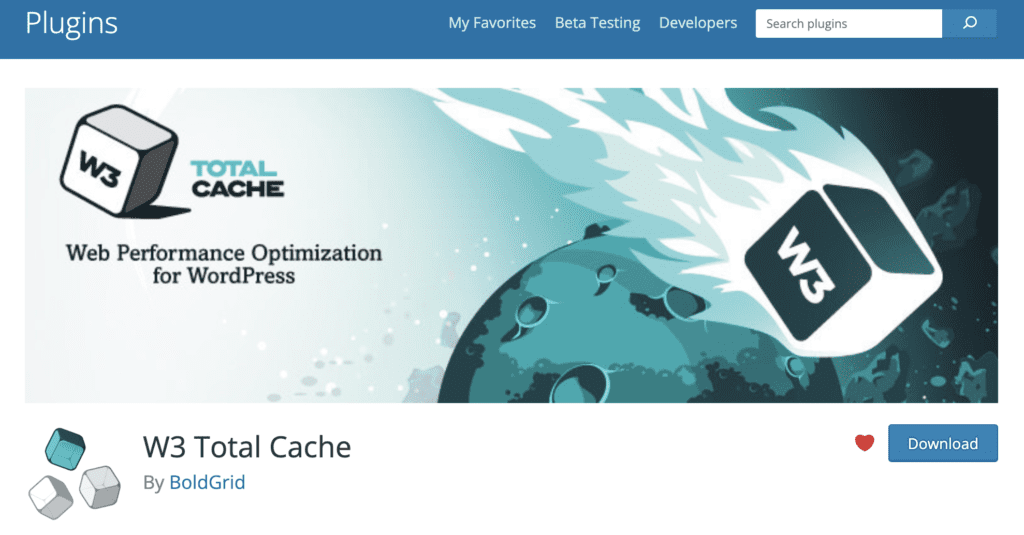
Overview: Website speed is crucial for retaining visitors and improving search engine rankings. W3 Total Cache optimizes your site’s performance by caching content and minimizing load times.
Features:
- Page Caching: Store pre-rendered versions of your web pages to serve them quickly to visitors, reducing server load and response times.
- Minification: The plugin Minify HTML, CSS, and JavaScript files to remove unnecessary characters, improving load times and reducing bandwidth usage.
- Browser Caching: Utilize browser caching to store static files locally on visitors’ devices, resulting in faster subsequent page views.
- CDN Integration: Integrate with Content Delivery Networks (CDNs) to distribute your content globally, enhancing load times.
- Database Optimization: Optimize your database to reduce bloat and improve query performance, contributing to a faster website experience.
- Plugin Download Link: https://wordpress.org/plugins/w3-total-cache
6. Wordfence Security – Firewall & Malware Scanner

Overview: Security is paramount for any website. Wordfence Security provides comprehensive protection against various threats, ensuring your website remains safe and reliable.
Features:
- Web Application Firewall (WAF): Shield your website from various cyberattacks, including SQL injections, cross-site scripting (XSS), and more.
- Malware Scanning: Perform regular malware scans to identify and remove malicious code or files that could compromise your site’s integrity.
- Login Security: Implement two-factor authentication and limit login attempts to prevent unauthorized access to your admin panel.
- Real-Time Threat Defense: Receive real-time alerts about potential threats and suspicious activity, allowing you to take immediate action.
- IP Blocking: Block malicious IP addresses to prevent spam comments, brute-force attacks, and other harmful behavior.
- Plugin Download Link: https://wordpress.org/plugins/wordfence
7. Smush – Image Compression and Optimization
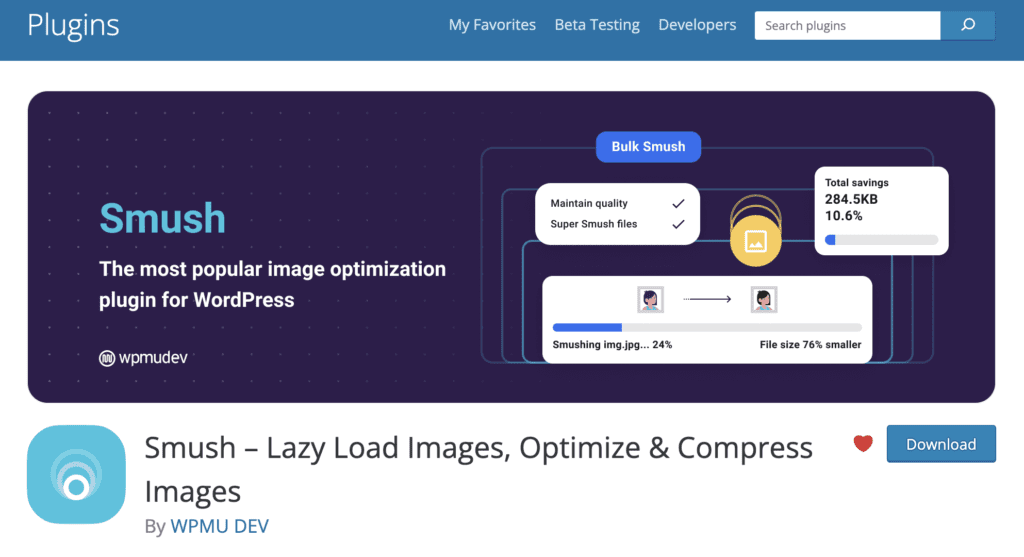
Overview: Images play a vital role in web design but can slow down your website. Smush optimizes images to maintain quality while reducing file size and improving loading times.
Features:
- Image Compression: Automatically compress and optimize images upon upload without sacrificing visual quality.
- Bulk Optimization: Optimize your existing media library by compressing multiple images simultaneously, saving you time and resources.
- Lazy Loading: The images load only when they become visible in the user’s viewport, further enhancing page speed and user experience.
- Image Resizing: Automatically resize images to fit specific dimensions, reducing unnecessary file size.
- Lossless Compression: Apply lossless compression to preserve image quality while reducing file sizes for faster loading.
- Plugin Download Link: https://wordpress.org/plugins/wp-smushit
8. MonsterInsights – Google Analytics Integration
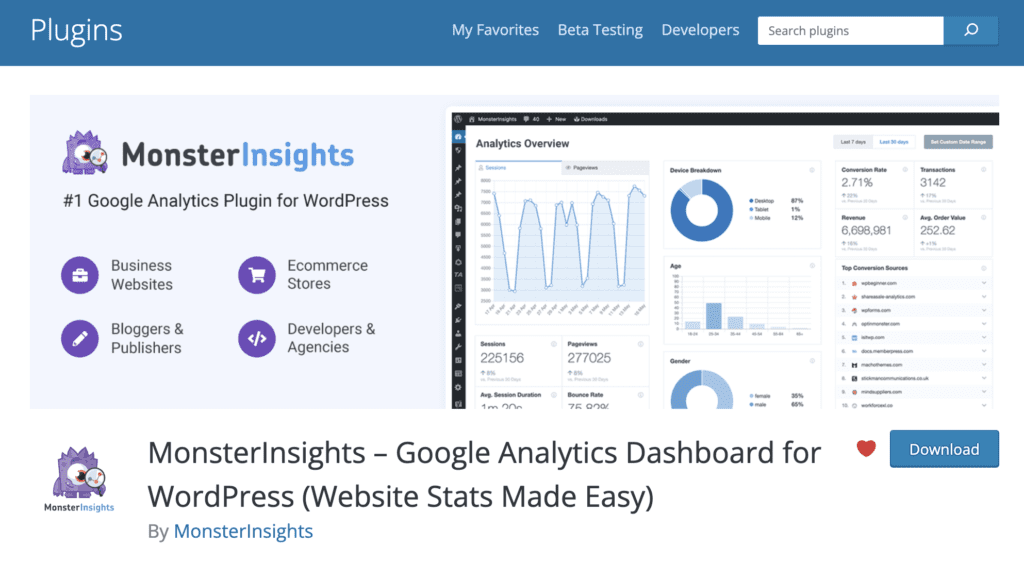
Overview: MonsterInsights brings the power of Google Analytics to your WordPress dashboard, providing valuable insights into your website’s performance. With user-friendly data visualizations, you can make informed decisions to enhance your site’s user experience and engagement.
Features:
- Real-Time Stats: Get a real-time overview of your website’s visitors, page views, and top referral sources directly from your WordPress dashboard.
- Audience Insights: Understand your audience demographics, interests, and geographic locations to tailor your content and marketing strategies.
- E-commerce Tracking: Track e-commerce performance, including conversion rates, revenue, and popular products, to optimize your online store.
- Custom Dimensions: Set up custom tracking for specific events, such as downloads, outbound clicks, or form submissions, for deeper insights.
- Link and Affiliate Tracking: Monitor clicks on affiliate links and track outbound clicks to evaluate the effectiveness of your outbound content.
- Plugin Download Link: https://wordpress.org/plugins/google-analytics-for-wordpress
9. Redirection – URL Management
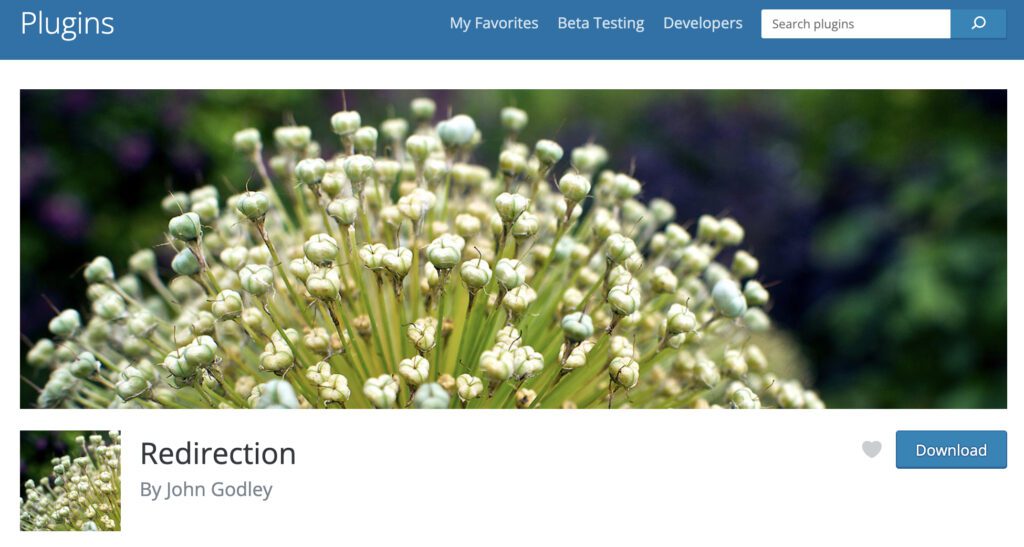
Overview: Redirection is a powerful tool that enables you to manage and monitor URL redirects on your WordPress website. Whether restructuring your site or changing permalinks, Redirection ensures a seamless user experience and preserves your site’s SEO rankings.
Features:
- 301 Redirects: Easily set up 301 permanent redirects to guide users and search engines from old URLs to new ones.
- 404 Error Monitoring: Monitor 404 error pages and create redirects for missing or broken links, improving user navigation.
- Import/Export: Import and export redirection rules make managing redirects across different websites convenient.
- Conditional Redirects: Create dynamic redirects based on specific conditions, such as referrer or user agent, to tailor user experiences.
- Regular Expression Support: Utilize regular expressions for advanced matching patterns, providing greater flexibility in your redirect management.
- Plugin Download Link: https://wordpress.org/plugins/redirection
10. Social Icons – Social Media Integration

Overview: Social Icon is a plugin that simplifies adding social media icons to your WordPress website. Enhance your website’s social presence and encourage user engagement by providing easy access to your social profiles.
Features:
- Icon Styles and Placements: Choose from various icon styles and placements to integrate social media icons into your site’s design seamlessly.
- Customization: Customize the appearance of icons, including size, color, and hover effects, to match your website’s branding.
- Multiple Social Platforms: Add icons for various social media platforms, including Facebook, Twitter, Instagram, and LinkedIn.
- Flexible Display Options: The plugin can display icons in your header, footer, sidebar, or specific pages using widgets or shortcodes.
- User Engagement: Enable visitors to connect with you on social media platforms directly from your website, enhancing user interaction.
- Plugin Download Link: https://wordpress.org/plugins/ultimate-social-media-icons
Overview:
With these ten essential plugins, you can create a secure, optimized, and engaging WordPress website. Remember that while plugins offer incredible functionality, using too many can slow down your site, so choose wisely and only install what you genuinely need. Install and configure these plugins, and watch your website thrive with enhanced functionality and improved user experience.