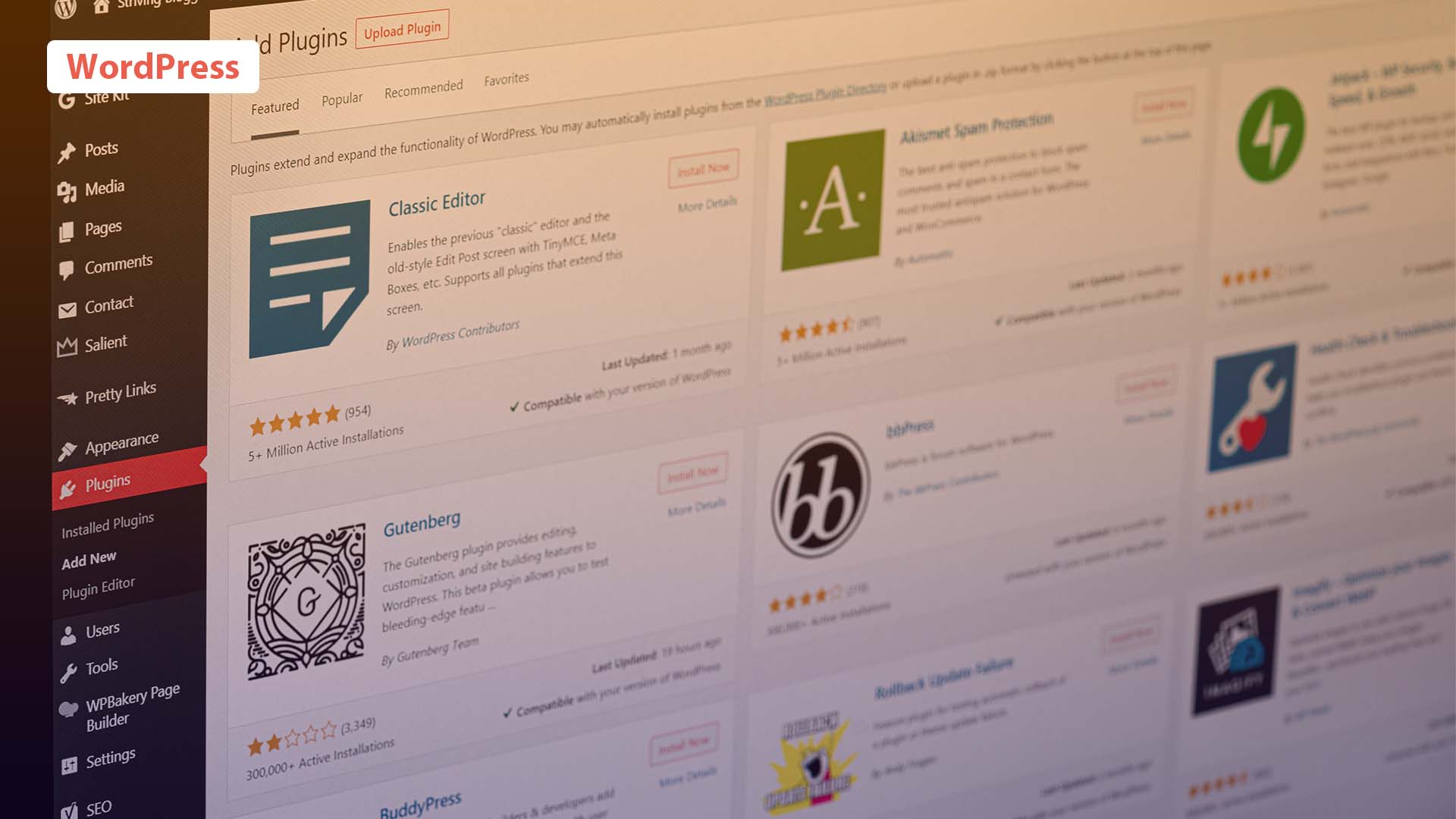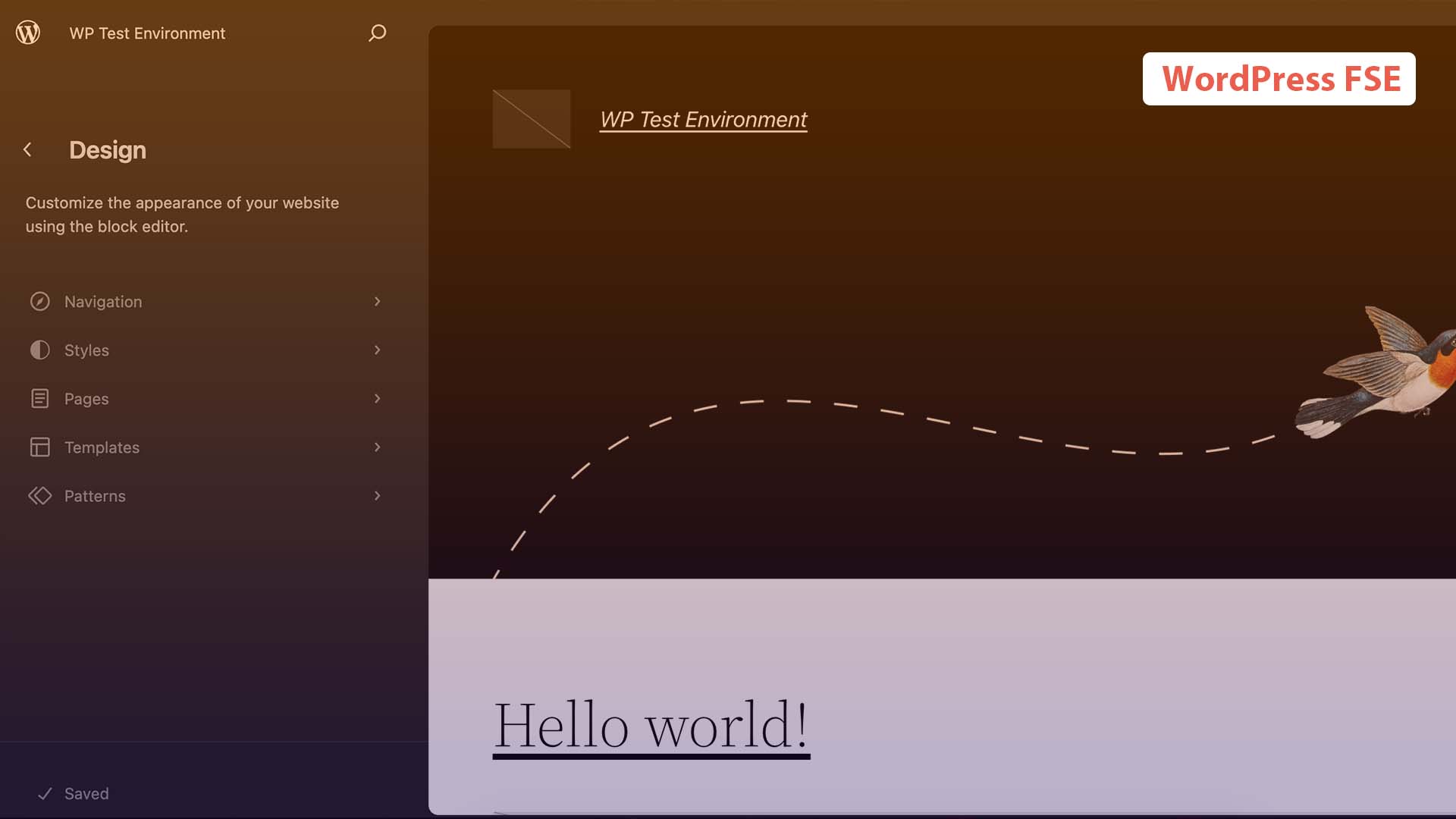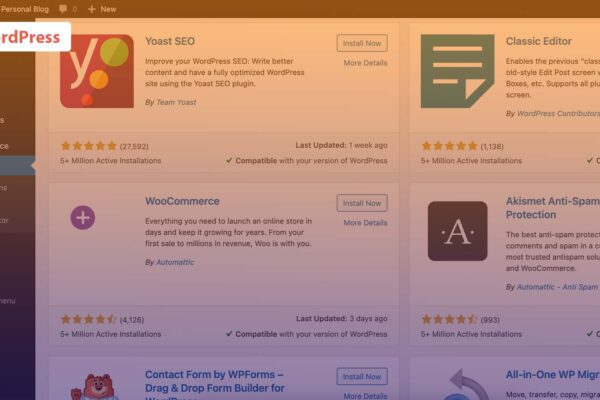You can save much time if you know how to troubleshoot efficiently. This article will examine the most frequent WordPress mistakes, their causes, and how to debug them to discover solutions.
1. White screen difficulties on the website
Signs: You cannot see anything on your website or a specific page, or a white page has replaced it.
Causes and potential solutions:
Conflicting Plugins or Themes: Deactivate all plugins and revert to the default theme. Reactivate plugins gradually and swap themes to isolate the problematic piece.
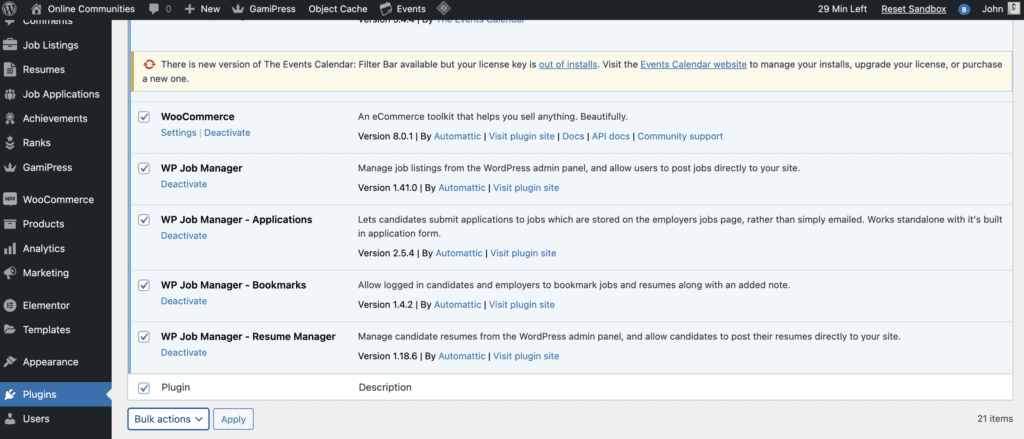
Memory Exhaustion: Increase the PHP memory limit by editing the wp-config.php file on your site.
You’ll find it in the root of your WordPress file directory.
To edit the memory limit and upload limit, look for this line:
define('WP_MEMORY_LIMIT', '32M');
Modify the second parameter by increasing it. As I mentioned, a PHP memory limit of 128M should be more than enough.
define('WP_MEMORY_LIMIT', '128M');
Save the file and you’re done.
Update WordPress files: Replace corrupted core files with fresh versions from a clean WordPress installation.
2. Error on the Internal Server (HTTP:500)
Signs: Your website displays the perplexing “Internal Server Error” notice, mysterious visitors, and administrators.
Causes and possible solutions:
.htaccess file corruption: Rename or regenerate the .htaccess file to correct syntax issues.
This is the default content in a WordPress .htaccess file. I will refer to it in the tips below, so copy it whenever you need to overwrite or fill in a new file.
# BEGIN WordPress
RewriteEngine On
RewriteBase /
RewriteRule ^index\.php$ - [L]
RewriteCond %{REQUEST_FILENAME} !-f
RewriteCond %{REQUEST_FILENAME} !-d
RewriteRule . /index.php [L]
# END WordPressPlugin or Theme Issue: To identify the root reason, temporarily disable plugins and restore to the default theme.
File Permissions: Make sure that directories have a permission level of 755 and files have a permission setting 644.
You can check this article on how to change file permission from FTP clients.
3. Database Connection Failure
Signs: A database connection problem occurs on your website, restricting access to your content.
Causes and possible solutions:
Invalid Database Credentials: Within wp-config.php, double-check the database username, password, and hostname.
Database Corrupted: Recover your database using tools like phpMyAdmin or the WP-CLI command line utility.
Here’s a link you could check to restore your Database using phpMyadmin.
4. 404 Page Not Found Error
Signs: When visitors try to access specific sites, they receive a “404 Not Found” error.
Causes and possible solutions:
Permalink Structure: To refresh your permalink settings, go to Settings > Permalinks and save your changes.
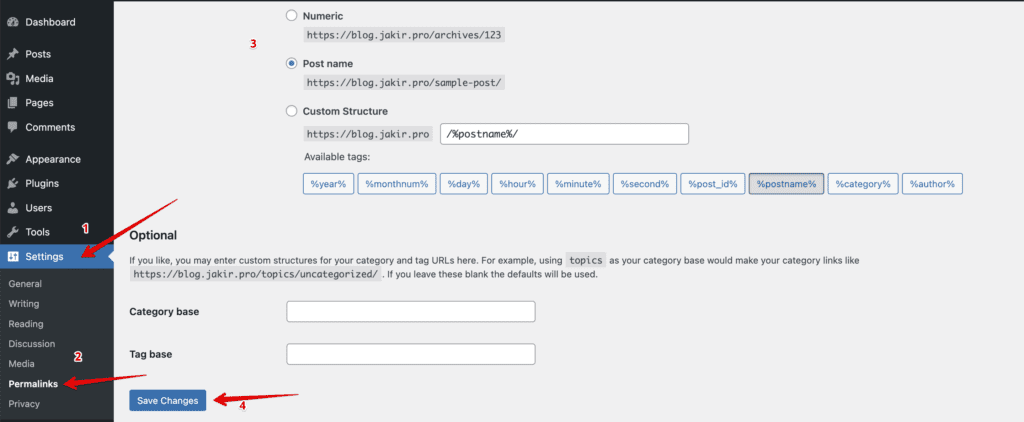
Corrupted .htaccess File: Resolve any issues with the .htaccess file identified in the Internal Server Error section. Regenerating the .htaccess file may resolve the problems. You can check the above I have discussed regarding the .htaccess code.
5. Styles missing and broken layouts
Signs: Your website’s visual appeal declines as styles fade and layouts break.
Causes and possible solutions:
Incorrect URLs in Settings: Under Settings > General, update the WordPress Address (URL) and Site Address (URL) settings.
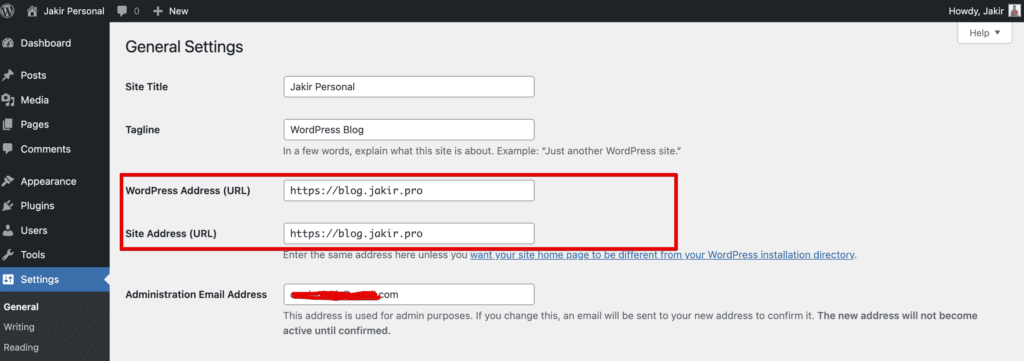
An issue with Mixed Content: Ensure that all assets, from photos to CSS and JavaScript, are safely loaded via HTTPS.
You can check and fix mixed content HTTPS issues by using this Free plugin.
Finally, you should be able to handle typical WordPress issues. But sometimes, the problem could be more complicated and need more time to find the root causes. Keep your patience and debugging. You will be able to fix any issues.
Conclusion:
Understanding how to troubleshoot common WordPress problems is critical for maintaining a consistent online presence. With this guide’s insights into the core causes and practical step-by-step solutions, you can navigate the intricate landscape of problems that occasionally surface. By expertly diagnosing and resolving these problems, you improve the reliability of your website and raise the experience of your visitors and yourself.